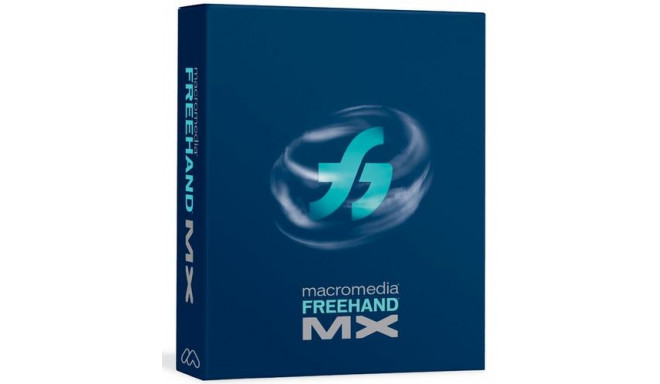- Klienditugi E-P 9-21:00 Infotelefon 800 3686 9-21:00 Infotelefon: 800 3686 Kauplused
-
Tarne · Eesti
-
-
Photopointi rahvusvahelised poed:
-
-
Minu konto
-
Minu Photopoint
-
Oled uus klient?
Loo konto
-
Toode on lisatud ostukorvi
Sinu ostukorvis on 0 toodet. Sinu ostukorvis on 1 toode.
Kuumakse al. 5 €
Soovi korral taotle järelmaksu ostukorvis
Lisades tellimusse veel 99 € eest tooteid saad tasuta transpordi pakiautomaati või kulleriga koju.
-
Kaamerad
- Peegelkaamerad
- Hübriidkaamerad
- Kompaktkaamerad
- Seikluskaamerad
- Videokaamerad
- 360 kraadi kaamerad
- Autokaamerad
- Rajakaamerad
- Turvakaamerad
- Veebikaamerad
- Kiirpildikaamerad
- Filmiga fotokaamerad
- Ühekordsed kaamerad
- Kõik kategooriast kaamerad
Fotokaamerad
Videokaamerad
Analoogkaamerad
- Canon peegelkaamerad
- Nikon peegelkaamerad
- Pentax peegelkaamerad
- Fujifilm Instax kiirpildikaamerad
- Polaroid kiirpildikaamerad
- Canon kiirpildikaamerad
- Kodak kiirpildikaamerad
- DJI kaameradroonid
Top peegelkaamerad
Top kiirpildikaamerad
Top kaameradroonid
- Sony hübriidkaamerad
- Fujifilm hübriidkaamerad
- Panasonic hübriidkaamerad
- Olympus hübriidkaamerad
- Canon hübriidkaamerad
- Nikon hübriidkaamerad
- Sony täiskaader hübriidkaamerad
- Panasonic täiskaader hübriidkaamerad
- Nikon täiskaader hübriidkaamerad
- Canon täiskaader hübriidkaamerad
Top hübriidkaamerad
Top täiskaader hübriidkaamerad
- 0 - 25 €
- 25 - 100 €
- 100 - 250 €
- 250 - 500 €
- 500 - 1000 €
- 1000 - ... €
- Canon
- Nikon
- Pentax
- Sony
- Fujifilm
- Olympus
- Panasonic
- GoPro
- Polaroid
- Ricoh
Hinnaklass
Bränd
-
Fotokaubad
- Objektiivid
- Filtrid
- Telekonverterid
- Vaherõngad
- Päikesevarjukid
- Objektiivi adapterid
- Objektiivi vutlarid
- Videovalgustid
- Välgud
- Välgupäästikud
- Statiivid
- Statiivipead
- Üksjalad
- Kaamera stabilisaatorid
- Kõik kategooriast fotokaubad
Objektiivid ja tarvikud
Välgud ja videovalgustid
Statiivid
- Kaamera mikrofonid
- Videomonitorid
- Kaugjuhtimine
- Patareitallad
- Seikluskaamerate tarvikud
- Mälukaardid
- USB mälupulgad
- Välised kõvakettad
- Toorikud
- Filmid
- Mälukaardilugejad
- Kaamerakotid
- Kaamerarihmad
- Vihmakaitsed
Kaamera lisatarvikud
Salvestusmeedia
Fotokotid ja tarvikud
- Pildiraamid
- Albumid
- Paspartuud
- Fotokarbid
- Fotonurgad ja liimid
- Ekraani kaitse
- Sensori puhastus
- Puhastuskomplektid
- Puhastuslapid
- Puhastuspliiatsid
- Puhastusvedelikud
- Kemikaalid
- Fotopaber
- Laboritarvikud
Arhiveerimistarvikud
Puhastus ja kaitse
Labor
-
Arvuti & IT
-
Elektroonika
- Autoraadiod
- Auto helisüsteem
- GPS seadmed
- Telefoni autohoidikud
- Autolaadijad
- Autokaubad
- Televiisorid
- Kodukino komplektid
- DVD ja Blu-ray mängijad
- Ressiiverid ja võimendid
- Projektorid
- Meediapleierid
- Mängukonsoolid
- Digitaalsed pildiraamid
- Droonid
- Kaugjuhitavad mänguasjad
- Kõik kategooriast elektroonika
Autosse
Elutuppa
Õue
-
Kodu & aed
-
Ilu & tervis
- Naiste parfüümid, lõhnad ja lõhnaõlid
- Tualettveed naistele
- Kölni veed naistele
- Lõhnakomplektid naistele
- Meeste lõhnad, parfüümid ja lõhnaõlid
- Tualettveed meestele
- Kölni veed meestele
- Lõhnakomplektid meestele
- Unisex parfüümid
- Unisex Kölni veed
- Päevituskreemid
- Päikesekaitsekreemid
- Päevitusjärgsed kreemid
- Kõik kategooriast ilu & tervis
Naiste lõhnad
Meeste lõhnad
Unisex-lõhnad
Päevitus
- Dušigeelid
- Deodorandid
- Seebid
- Desinfitseerimisvahendid
- Ihupiimad
- Kehakreemid
- Kätekreemid
- Epilaatorid
- Karvaeemaldus
- Massaaživahendid
- Näokreemid
- Näoseerumid
- Näomaskid
- Silmaümbruse kreemid
- Näokoorijad
- Näopuhastajad
Hügieen
Keha- ja nahahooldus
Näohooldus
- Elektrilised hambaharjad
- Suupesurid
- Hambapastad
- Pardlid ja habemeajamismasinad
- Habemepiirajad
- Habeme hooldusvahendid
- Žiletid
- Küünelakid
- Küüneviilid
- Maniküüri ja pediküüri komplektid
- Jalavannid
- Päikeseprillid
- Sinise valguse prillid
- Ehted
Suuhooldus
Habemehooldus
Maniküür ja pediküür
Aksessuaarid
-
Sport & hobi
- Nutikellad meestele, naistele ja lastele
- Nutivõrud
- Spordikellad
- Spordikellade ja nutikellade rihmad
- Käsi-GPS'id
- Pulsiandurid
- Jalgrattad
- Lasterattad
- Tõukerattad
- Rulluisud
- Fitness
- Trenažöörid
- Jõusaalivarustus
- Spordikotid
- Nutikaalud
- Kaalud
- Vererõhumõõtjad
- Termomeetrid
- Kõik kategooriast sport & hobi
Spordikellad
Spordikaubad
Terviseseadmed
- Aiatööriistad
- Aiatehnika
- Akutrellid
- Lööktrellid
- Juhtmega trellid
- Kruvikeerajad
- Tööriistakomplektid
- Multitööriistad
- Ketassaed
- Nurklihvijad
- Liimipüstolid
- Loodid
- Mõõdulindid
- Kruvid, naelad, tüüblid jm
- Tööriided ja kaitsevahendid
- Kõik kategooriast "Tööriistad"
- Valuveljed
- Rehvid
- Esitulede pirnid
- Klaasipuhastajad
- Varuosad
- GPS seadmed
- Kõik kategooriast "Autokaubad"
Tee seda ise
Autokaubad
-
Mänguasjad
- Kaugjuhitavad mänguasjad
- Kaugjuhitavad autod
- Kaugjuhitavad lennukid ja helikopterid
- Droonid
- Mänguasjad õue
- Mänguasjad randa
- Liivakasti mänguasjad
- Mängu- ja veepüstolid
- Pealeistutavad sõidukid
- Hüppepallid
- Pallid
- Mullitajad
- Mängumajad ja liumäed
- Kiiged
- Kõik kategooriast mänguasjad
Kaugjuhitavad mänguasjad
Aktiivne tegevus
- Pehmed mänguasjad ja mänguloomad
- Voodikarussellid
- Mänguasjad vanni
- Kõristid
- Beebipusled
- Närimisrõngad
- Tegelustekid
- Mängukeskused
- Puslematid
- Mänguautod
- Mängurongid
- Sõidurajad ja tarvikud
- Mudelid
- Mudelite värvid ja tarvikud
Beebid ja väikelapsed
Mängusõidukid ja mudelid
- Lauamängud lastele, täiskasvanutele, kogu perele
- Puslede müük firmadelt Ravensburger, Trefl ja mitmetelt teistelt
- 3D-pusled
- Kaardimängud
- Mängukaardid
- Interaktiivsed mänguasjad
- Laste rollimängud
- Muud mänguasjad
Lauamängud ja pusled
Kaardimängud
Muud mänguasjad
-
Auto
Adobe FreeHand MX v.11 UPG Government (GOV) 1+ license(s) Upgrade English
118-#5029766850464

Põhiinfo
Use FreeHand MX for creative design, storyboarding, multipage document production, and editing with an unparalleled set of creative design tools. Easily repurpose your designs for print, the Internet, or Macromedia Flash.Multiple AttributesAdd more vToode on arhiivis, kuvatakse vaid informatiivsel eesmärgil.
Vabandage, tooteandmed on tõlkimisel. Kui vajate toote võõrkeelse teksti mõistmisel abi, andke sellest palun teada e-posti teel info@photopoint.ee. Saadame teile kiirelt soovitud tõlke.
Use FreeHand MX for creative design, storyboarding, multipage document production, and editing with an unparalleled set of creative design tools. Easily repurpose your designs for print, the Internet, or Macromedia Flash.Multiple AttributesAdd more visual punch to your designs and illustrations—apply unlimited stroke, fill, and effect attributes to a single vector or text object while maintaining editability of the base object. Multiple attributes eliminate the need to stack duplicates of an object to create a particular appearance, making updates easier, faster, and with fewer objects to manage.You can even build attributes on top of groups and symbols, making it fast and easy to apply such visual effects as blurs and drop shadows to entire sections of a design at once.Live EffectsMaximize creative expression with live effects, which apply complex distortions and effects without altering the original object. FreeHand MX includes such vector effects as bend, sketch, and transform—as well as bevel, drop shadow, and gradient transparency raster effects. The Object panel allows you complete control over effects, as well as to all or selected object attributes.Live-Edit Graphic PrimitivesQuickly and easily reshape rectangles, ellipses, and polygons while maintaining the control and editability of FreeHand MX graphic primitives. You can easily round rectangle corners or mix them concave or convex, convert ellipses to arcs, and change polygons to stars with an editable numbers of points.Image Alpha-Channel SupportSupport for alpha channels allows you to seamlessly integrate images containing transparency into your designs. FreeHand MX provides full import and display support of 32-bit image formats.Vector TransparencyFreeHand MX was the first high-end, PostScript-based drawing program to offer true, dynamic transparency capabilities while preserving documents in an editable vector format. Transparent lenses are one of the standard fill types available in FreeHand MX.You can set transparency attributes, such as shape, location, opacity, and color. Dynamically change the opacity and color fill of an object to reveal objects behind the lens-filled object. Or show transparency effects only in the overlapping object areas.Perspective GridFreeHand MX offers the best way to represent 3D media in a 2D drawing environment. The perspective grid puts your artwork into perspective in seconds: just set up background-perspective grid-guides with infinitely adjustable vanishing points and horizon lines, allowing for 3D effects in a familiar illustration environment.Snap any vector object to the grid, creating accurate perspective views. Objects automatically scale as they are moved toward the vanishing points, and change perspective as you move them up and down the grid. Once objects are attached to the grid, you can change the grid layout and perspective, automatically updating objects on the grid to match the new perspective.Interactive TransformsWith FreeHand MX, you can use object-based handles to rotate, scale, skew, or move graphics directly, without having to select different tools for each transform. To bring up interactive transform handles, simply double-click any object or selection of multiple objects with the Pointer tool. When you’ve finished your move, double-click again to turn the transform handles off.Action ToolEasily assign complex Macromedia Flash ActionScript navigation commands. Just drag and drop a link between objects, symbols, and pages to quickly produce click-throughs for client approval, presentations, and sophisticated Macromedia Flash projects.Assign such simple actions as Go To and Play or Go To and Stop or more complex behaviors like Get URL or Load External Movie.SWF Import / ReexportNow you can import more complex Macromedia Flash movies (SWFs) into your FreeHand MX document and integrate them into your designs before exporting back out to SWF. Great for developing larger site interfaces and designs in FreeHand MX while still being able to include components that include more programming-intensive functions for e-commerce, video streaming, or Flash Communications.Launch and Edit with Macromedia FlashWork more productively between programs with a launch-and-edit workflow between FreeHand MX and Macromedia Flash. SWFs placed in a FreeHand MX document can be edited in Macromedia Flash with a click in the Object panel. Updates made to the FLA file in Macromedia Flash are automatically applied to the SWF placed in FreeHand MX.FreeHand MX Importer for Macromedia FlashMacromedia Flash can now open and import FreeHand MX files while preserving the editability of vectors and text—and streamline the production process as projects move from design to development and programming.Navigation PanelUse the Navigation panel to assign navigation action to objects for export to HTML or Macromedia Flash. The Navigation panel streamlines your workflow by letting you apply Internet links and Macromedia Flash actions to graphics and text from within FreeHand MX.For Macromedia Flash production, use the panel to assign event handlers, actions, and parameters. Available actions include Go To and Stop, Go To and Play, Get URL, Play and Stop, Print, Full Screen, Start/Stop Drag, Load/Unload Movie, and Tell Target.Create Print Layouts for Macromedia FlashCreate rich web-native print applications for printing from Macromedia Flash Player within any browser. FreeHand MX and Macromedia Flash offer a technology that bridges the Internet and printers with web-native applications that have screen and print components. Lay out rich print designs in the flexible multipage FreeHand MX environment, and import into Macromedia Flash to create compelling cross-media applications.Master PagesMaster pages help you speed layout and production workflow, maintain consistency across a design, and revise common layout elements across an entire project with a single edit. Master pages are as great for use in multipage print projects as they are in other common page-layout applications, but you can also use them for Macromedia Flash MX project backgrounds and click-through presentations for client approval.FreeHand MX lets you define a virtually unlimited number of master pages in any document. Master pages can be applied to or removed from any page at any time in your design process. They can even be stored in Symbol libraries and shared across multiple documents.Multipage EnvironmentThe unique FreeHand MX multipage environment allows you to complete more of your design and production in a single document. No more designing your project parts in multiple single-page documents that you not only has to manage, but also open individually. With multiple pages, you can create multiple concepts of a design for a customer—or letterhead, envelope and business card designs—all in the same file, so you only need to send one file to the printer.FreeHand MX also offers intuitive page management, so you can streamline the production of anything from website storyboards to graphic-intensive brochures. With the Page tool, you can work with pages directly on the pasteboard as you do with objects—and move, resize, and duplicate pages without opening the Document inspector.Connector Lines ToolQuickly map information architecture, data flows, and site maps with the Connector Lines tool. Just drag the tool to assign persistent relationships between objects.Connector Line StylesConnector Line styles let you completely customize the look of connectors, as well as quickly apply various appearances to give them different meanings in your map. For example, a solid connector might represent the standard path through your site, while a dashed line connector might represent the path when a user hasn’t logged onto your site.
Adobe FreeHand MX v.11 UPG. License quantity: 1+ license(s), License type: Government (GOV), Software type: Upgrade
Toote koodid
Kuidas kaup minuni jõuab?
Alates 99 € tellimuste transport on Eesti-siseselt tasuta. Toote täpsemat tarneaega vaata vahelehelt "Saadavus".
Selle toote puhul saad valida ühe järgmistest tarneviisidest:
Photopointi kauplusesse
Väiksemate toodete puhul on mugav minna kaubale järele Photopointi esinduskauplusesse. Nii on kauba kättesaamine Sinu jaoks täiesti tasuta, sest kauplusesse tellides ei lisandu postikulu ka siis, kui tellimus jääb alla 99 €. Kauba kauplusesse jõudmisest antakse Sulle teada e-kirja teel.
Photopointi kauplused asuvad Tallinnas ja Tartus. Täpsemalt saad poodide asukohti ja kontaktandmeid vaadata siit.
Omniva pakiautomaati
Vali kättesaamise kohaks endale sobivaim Omniva pakiautomaat. Kui pakk automaati jõuab, saadetakse Sulle SMS koos unikaalse koodiga. Mine kohale, sisesta kood automaati ja võta pakk. Nii lihtne ongi. Omniva pakiautomaadid asuvad hoonetest väljas – nii saad pakile järele minna olenemata kellaajast ja kuupäevast.
Lähima pakiautomaadi saad Photopointi veebipoes valida ostukorvis, tarneviisi juures olevast nimekirjast. Omniva kõikide pakiautomaatide asukohti saad vaadata siit.
SmartPOST pakiautomaati
Ehk on Sinule sobivaimas kohas hoopis SmartPOST pakiautomaat? Kui nii, siis vali Photopointi veebipoes ostukorvis tarneviisiks see sobivaim. Kui pakk automaati jõuab, saadetakse Sulle SMS koos unikaalse koodiga. Mine kohale, sisesta kood automaati ja võta pakk. Kiire ja lihtne.
Kõikide SmartPOST pakiautomaatide asukohti saad vaadata siit.
DPD pakiautomaati
Vaata kindlasti üle ka DPD pakiautomaatide asukohad. Neid on tänaseks juba üle Eesti. Vali Photopointi veebipoes ostukorvis sobiv DPD pakiautomaat ning kui pakk kohale jõuab, saadetakse Sulle SMSiga kood.
DPD pakiautomaatide asukohti saad vaadata siit.
SmartPOST Finland pakiautomaati
Telli kaup endale Soome või saada see enda Soomes elavale sõbrale. SmartPOST Finland pakiautomaadid toimivad sama lihtsalt nagu Eestisisesed automaadid. Vali Photopointi veebipoes ostukorvis sobiv SmartPOST Finland automaat. Kui pakk kohale jõuab, saadetakse saajale SMS koos unikaalse koodiga. Mine kohale, sisesta kood automaati ja võta pakk.
SmartPOST Finland automaatide asukohti saad vaadata siit.
Matkahuolto väljastuspunkti Soomes
Telli kaup Soome või saada see enda Soomes elavale sõbrale. Vali Photopointi veebipoes ostukorvis sobiv Matkahuolto väljastuspunkt ning kui pakk kohale jõuab, saadetakse Sulle SMS või e-mail teavitusega. Mine kohale, näita isikut tõendavat dokumenti ja võta pakk.
Matkahuolto teeninduspunkte saad vaadata siit.
Kulleriga koju või kontorisse
Kulleriga saad kauba tellida koju, kontorisse või mujale, kus kauba kätte toimetamise ajal viibid. Kaup toimetatakse aadressile tööpäevadel kella 08:00-17:00.
Enne kauba kohale jõudmist helistab kuller kontaktile. Kaupa "koju" tellides hoolitse, et telefon oleks käepärast ning volitatud isik kauba kohale jõudmise ajal sihtkohas seda vastu võtmas. Eriti just suuremate esemete tellimisel palume arvestada, et kuller toimetab kauba vaid välisukseni.