- Klienditugi E-P 9-21:00 Infotelefon 800 3686 9-21:00 Infotelefon: 800 3686 Kauplused
-
Minu konto
-
Minu Photopoint
-
Oled uus klient?
Loo konto
-
Toode on lisatud ostukorvi
Sinu ostukorvis on 0 toodet. Sinu ostukorvis on 1 toode.
Kuumakse al. 5 €
Soovi korral taotle järelmaksu ostukorvis
Lisades tellimusse veel 99 € eest tooteid saad tasuta transpordi pakiautomaati või kulleriga koju.
-
Kaamerad
- Peegelkaamerad
- Hübriidkaamerad
- Kompaktkaamerad
- Seikluskaamerad
- Videokaamerad
- 360 kraadi kaamerad
- Autokaamerad
- Rajakaamerad
- Turvakaamerad
- Veebikaamerad
- Kiirpildikaamerad
- Filmiga fotokaamerad
- Ühekordsed kaamerad
- Kõik kategooriast kaamerad
Fotokaamerad
Videokaamerad
Analoogkaamerad
- Canon peegelkaamerad
- Nikon peegelkaamerad
- Pentax peegelkaamerad
- Fujifilm Instax kiirpildikaamerad
- Polaroid kiirpildikaamerad
- Canon kiirpildikaamerad
- Kodak kiirpildikaamerad
- DJI kaameradroonid
Top peegelkaamerad
Top kiirpildikaamerad
Top kaameradroonid
- Sony hübriidkaamerad
- Fujifilm hübriidkaamerad
- Panasonic hübriidkaamerad
- OM System hübriidkaamerad
- Canon hübriidkaamerad
- Nikon hübriidkaamerad
- Sony täiskaader hübriidkaamerad
- Panasonic täiskaader hübriidkaamerad
- Nikon täiskaader hübriidkaamerad
- Canon täiskaader hübriidkaamerad
Top hübriidkaamerad
Top täiskaader hübriidkaamerad
- 0 - 25 €
- 25 - 100 €
- 100 - 250 €
- 250 - 500 €
- 500 - 1000 €
- 1000 - ... €
- Canon
- Nikon
- Pentax
- Sony
- Fujifilm
- OM System
- Panasonic
- GoPro
- Polaroid
- Ricoh
Hinnaklass
Bränd
-
Fotokaubad
- Objektiivid
- Filtrid
- Telekonverterid
- Vaherõngad
- Päikesevarjukid
- Objektiivi adapterid
- Objektiivi vutlarid
- Videovalgustid
- Välgud
- Välgupäästikud
- Statiivid
- Statiivipead
- Üksjalad
- Kaamera stabilisaatorid
- Kõik kategooriast fotokaubad
Objektiivid ja tarvikud
Välgud ja videovalgustid
Statiivid
- Kaamera mikrofonid
- Videomonitorid
- Kaugjuhtimine
- Patareitallad
- Seikluskaamerate tarvikud
- Mälukaardid
- USB mälupulgad
- Välised kõvakettad
- Toorikud
- Filmid
- Mälukaardilugejad
- Kaamerakotid
- Kaamerarihmad
- Vihmakaitsed
Kaamera lisatarvikud
Salvestusmeedia
Fotokotid ja tarvikud
- Pildiraamid
- Albumid
- Paspartuud
- Fotokarbid
- Fotonurgad ja liimid
- Ekraani kaitse
- Sensori puhastus
- Puhastuskomplektid
- Puhastuslapid
- Puhastuspliiatsid
- Puhastusvedelikud
- Kemikaalid
- Fotopaber
- Laboritarvikud
Arhiveerimistarvikud
Puhastus ja kaitse
Labor
-
Arvuti & IT
-
Elektroonika
- Autoraadiod
- Auto helisüsteem
- GPS seadmed
- Telefoni autohoidikud
- Autolaadijad
- Autokaubad
- Televiisorid
- Kodukino komplektid
- DVD ja Blu-ray mängijad
- Ressiiverid ja võimendid
- Projektorid
- Meediapleierid
- Mängukonsoolid
- Digitaalsed pildiraamid
- Droonid
- Kaugjuhitavad mänguasjad
- Kõik kategooriast elektroonika
Autosse
Elutuppa
Õue
-
Kodu & aed
-
Ilu & tervis
- Naiste parfüümid, lõhnad ja lõhnaõlid
- Tualettveed naistele
- Kölni veed naistele
- Lõhnakomplektid naistele
- Meeste lõhnad, parfüümid ja lõhnaõlid
- Tualettveed meestele
- Kölni veed meestele
- Lõhnakomplektid meestele
- Unisex parfüümid
- Unisex Kölni veed
- Päevituskreemid
- Päikesekaitsekreemid
- Päevitusjärgsed kreemid
- Kõik kategooriast ilu & tervis
Naiste lõhnad
Meeste lõhnad
Unisex-lõhnad
Päevitus
- Dušigeelid
- Deodorandid
- Seebid
- Desinfitseerimisvahendid
- Ihupiimad
- Kehakreemid
- Kätekreemid
- Epilaatorid
- Karvaeemaldus
- Massaaživahendid
- Näokreemid
- Näoseerumid
- Näomaskid
- Silmaümbruse kreemid
- Näokoorijad
- Näopuhastajad
Hügieen
Keha- ja nahahooldus
Näohooldus
- Elektrilised hambaharjad
- Suupesurid
- Hambapastad
- Pardlid ja habemeajamismasinad
- Habemepiirajad
- Habeme hooldusvahendid
- Žiletid
- Küünelakid
- Küüneviilid
- Maniküüri ja pediküüri komplektid
- Jalavannid
- Päikeseprillid
- Sinise valguse prillid
- Ehted
Suuhooldus
Habemehooldus
Maniküür ja pediküür
Aksessuaarid
-
Sport & hobi
- Nutikellad meestele, naistele ja lastele
- Nutivõrud
- Spordikellad
- Spordikellade ja nutikellade rihmad
- Käsi-GPS'id
- Pulsiandurid
- Jalgrattad
- Lasterattad
- Tõukerattad
- Rulluisud
- Fitness
- Trenažöörid
- Jõusaalivarustus
- Spordikotid
- Nutikaalud
- Kaalud
- Vererõhumõõtjad
- Termomeetrid
- Kõik kategooriast sport & hobi
Spordikellad
Spordikaubad
Terviseseadmed
- Aiatööriistad
- Aiatehnika
- Akutrellid
- Lööktrellid
- Juhtmega trellid
- Kruvikeerajad
- Tööriistakomplektid
- Multitööriistad
- Ketassaed
- Nurklihvijad
- Liimipüstolid
- Loodid
- Mõõdulindid
- Kruvid, naelad, tüüblid jm
- Tööriided ja kaitsevahendid
- Kõik kategooriast "Tööriistad"
- Valuveljed
- Rehvid
- Esitulede pirnid
- Klaasipuhastajad
- Varuosad
- GPS seadmed
- Kõik kategooriast "Autokaubad"
Tee seda ise
Autokaubad
-
Mänguasjad
- Kaugjuhitavad mänguasjad
- Kaugjuhitavad autod
- Kaugjuhitavad lennukid ja helikopterid
- Droonid
- Mänguasjad õue
- Mänguasjad randa
- Liivakasti mänguasjad
- Mängu- ja veepüstolid
- Pealeistutavad sõidukid
- Hüppepallid
- Pallid
- Mullitajad
- Mängumajad ja liumäed
- Kiiged
- Kõik kategooriast mänguasjad
Kaugjuhitavad mänguasjad
Aktiivne tegevus
- Pehmed mänguasjad ja mänguloomad
- Voodikarussellid
- Mänguasjad vanni
- Kõristid
- Beebipusled
- Närimisrõngad
- Tegelustekid
- Mängukeskused
- Puslematid
- Mänguautod
- Mängurongid
- Sõidurajad ja tarvikud
- Mudelid
- Mudelite värvid ja tarvikud
Beebid ja väikelapsed
Mängusõidukid ja mudelid
- Lauamängud lastele, täiskasvanutele, kogu perele
- Puslede müük firmadelt Ravensburger, Trefl ja mitmetelt teistelt
- 3D-pusled
- Kaardimängud
- Mängukaardid
- Interaktiivsed mänguasjad
- Laste rollimängud
- Muud mänguasjad
Lauamängud ja pusled
Kaardimängud
Muud mänguasjad
-
Auto
Optoma DC350 Document / Video Visualiser
14-785358

Põhiinfo
Optoma DC350 Document Camera Visualise more detail for easy learning When it comes to teaching people, it's often the detail that counts and more is always better. Being able to share your ideas and knowledge with a large audience can be difficult bToode on arhiivis, kuvatakse vaid informatiivsel eesmärgil.
Optoma DC350 Document Camera
Visualise more detail for easy learning
When it comes to teaching people, it's often the detail that counts and more is always better. Being able to share your ideas and knowledge with a large audience can be difficult but a huge benefit.
With the Optoma DC350, you simply position items under the camera, connect it to a projector and show everything on the big screen live as it happens.
Information becomes clear and everyone shares your vision.
The Optoma DC350 features a 5-megapixel sensor, 40x zoom and 30 frames-per-second video (at full resolution) for stunning image quality and performance allowing you to see detail often not visible to the human eye.
Take photos or video using the camera function and include them in future presentation - it's all so easy.
Create more engaging lesson content by easily capturing images, video and audio with the Optoma DC350 Document Camera.
You can even take a video of a science experiment with the document camera, save it on your PC/Laptop via USB or save to a SD Card and use it in your next class and students can record their demonstrations during presentations for later review.
The DC350 is powerful, robust and full of useful features that will revolutionise any classroom lessons or meeting room presentations.
DC350 - Enhancing the way we communicate.
Easy Operation
Not all of us are experts when it comes to understanding new equipment, however, the DC350 is simple to use and easy to understand. Just turn on the Document Camera (Visualiser) connect it to a projector or panel and you are ready to go.
Unlike many other Document Cameras, the main controls are on the base unit, so even if you lose the remote control the education does not stop.
Amazing image quality
Display more detail with the latest 5MP CMOS sensor and full 720p output. Powerful 40x Zoom Capabilities for ultra-detail.
Capture it, save it
Sometimes we want to keep a memory of what the camera sees: by pressing the "SNAP" button on the remote control, or base unit images and video can be stored direct to a SD CARD. To review your images just hit the playback button. For permanent storage on a hard drive just connect a PC/Laptop using the supplied USB cable and software or save direct to your SD Card then you can review anytime anywhere.
Flexible (gooseneck) arm
With an incredibly flexible neck, the DC350 is designed to help teachers and students with its ability to flex and bend, so allowing you to get up-close and personal to capture that perfect image.
Exceptionally smooth video performance
30 frames-per-second video at full resolution.
Record full-motion video at 30fps
Amazing quality image and video performance helps you to attract your audience's attention effectively.
Picture-in-picture, capture, freeze, rotation, flip
With the DC350 you have ultimate control. Want to freeze something under the camera whilst handing out the original, or perhaps compare items using the Picture-in-Picture "PIP" so that comparisons can be made between one item and another. It's all easy for the Optoma DC350 Document Camera (Visualiser).
Record audio and video
The built in microphone enables easy video with audio recording to create multimedia content for lessons and student presentations.
Save images directly to SD Card - max 32GB
Easily save images or video directly to SD/SDHC card. Recall your saved material from SD card anytime without connecting to a PC.
Smart DC software
It takes just a USB cable to connect your PC/Laptop to the DC350. Start sharing instantly and do editing together live as a class through Smart DC! "Supplied with the DC350" Use all the enhanced drawing and annotation tools! You can also turn your lesson into video clips through the recording feature and save to either you PC/Laptop or to a SD Card.
You can also use Skype to connect to another school and share your ideas.
Eco-friendly LED illumination (3 x mode brightness)
Sometimes you need a bit of extra illumination. The DC350 uses eco-friendly; low power LED lamps which are cool to the touch and mercury free, however, due to the excellent sensitivity of the camera the lamp is seldom required. The LED light has 3 light levels for even more flexibility
Power from USB
The DC350 can also power up from a single USB port if you don't have access to a power plug, this also cuts down on cable mess and also makes the DC350 more flexible to move around a classroom or meeting room.
*Note: Some older PCs and Laptops may need a dual USB connection for power over USB
Specification:
- Sensor: 1/3.2" CMOS Colour sensor
- Pixels: 5 Megapixel
- Zoom 40X total zoom (5X optical zoom / 8X digital zoom)
- Frame Rate 30 (per second)
- Shooting Area A4 landscape (210.8 x 297.2 mm)
(21.08 x 29.72 cm) - Focus: Auto/manual
- Output Resolution: Native XGA & Supports 1280 x 720
- Brightness Adjustment: Yes
- Image Capture: Built-in memory 22.5Mb For permanent storage save via SD CARD or USB cable to PC
- Video Recording: Yes (via USB or SD CARD)
- Image Mirror: Yes
- Image Freeze: Yes
- USB2: Slave°-1 (USB camera) or Power
- Remote Control: Yes (360°controllable)
- Light Source: LED lamp (3 x brightness settings)
- Kensington Lock: Yes
- Dimensions Setup: operating: 160x 200 x 400 mm
folded: 160 x 200 x 300 mm - Power Supply: DC 5V, 100-240V, 50-60Hz
- Weight: 1.2kg
- Connections: VGA (Out), VGA (In) plus USB
- Minimum Requirements: Operating system: Windows XP, Windows 7.
CPU: Pentium 4 1.8Ghz
Physical memory: 512MB
Memory: 64MB
| Sensor Chip | CMOS |
| Chip Resolution (million pixels) | 5 |
| Resolution (Pixel) | 1.280 x 720 |
| Max. Number of Pictures/Second | 30 |
| Max. Shooting Area (mm) | 210,8 x 297,2 |
| Focusing | Autofocus / Manual focusing |
| Optical Zoom (x-times) | 5 |
| Digital Zoom (x-times) | 8 |
| Light Source | LED |
| Memory Card Slot | SD / SDHC |
| D-Sub 15-pin (VGA) | Yes |
| Colour | White / Black |
| Width (mm) | 160 |
| Height (mm) | 400 |
| Depth (mm) | 200 |
| Weight (kg) | 1,2 |
Toote koodid
Kuidas kaup minuni jõuab?
Alates 99 € tellimuste transport on Eesti-siseselt tasuta. Toote täpsemat tarneaega vaata vahelehelt "Saadavus".
Selle toote puhul saad valida ühe järgmistest tarneviisidest:
Photopointi kauplusesse
Väiksemate toodete puhul on mugav minna kaubale järele Photopointi esinduskauplusesse. Nii on kauba kättesaamine Sinu jaoks täiesti tasuta, sest kauplusesse tellides ei lisandu postikulu ka siis, kui tellimus jääb alla 99 €. Kauba kauplusesse jõudmisest antakse Sulle teada e-kirja teel.
Photopointi kauplused asuvad Tallinnas ja Tartus. Täpsemalt saad poodide asukohti ja kontaktandmeid vaadata siit.
Omniva pakiautomaati
Vali kättesaamise kohaks endale sobivaim Omniva pakiautomaat. Kui pakk automaati jõuab, saadetakse Sulle SMS koos unikaalse koodiga. Mine kohale, sisesta kood automaati ja võta pakk. Nii lihtne ongi. Omniva pakiautomaadid asuvad hoonetest väljas – nii saad pakile järele minna olenemata kellaajast ja kuupäevast.
Lähima pakiautomaadi saad Photopointi veebipoes valida ostukorvis, tarneviisi juures olevast nimekirjast. Omniva kõikide pakiautomaatide asukohti saad vaadata siit.
SmartPOST pakiautomaati
Ehk on Sinule sobivaimas kohas hoopis SmartPOST pakiautomaat? Kui nii, siis vali Photopointi veebipoes ostukorvis tarneviisiks see sobivaim. Kui pakk automaati jõuab, saadetakse Sulle SMS koos unikaalse koodiga. Mine kohale, sisesta kood automaati ja võta pakk. Kiire ja lihtne.
Kõikide SmartPOST pakiautomaatide asukohti saad vaadata siit.
DPD pakiautomaati
Vaata kindlasti üle ka DPD pakiautomaatide asukohad. Neid on tänaseks juba üle Eesti. Vali Photopointi veebipoes ostukorvis sobiv DPD pakiautomaat ning kui pakk kohale jõuab, saadetakse Sulle SMSiga kood.
DPD pakiautomaatide asukohti saad vaadata siit.
SmartPOST Finland pakiautomaati
Telli kaup endale Soome või saada see enda Soomes elavale sõbrale. SmartPOST Finland pakiautomaadid toimivad sama lihtsalt nagu Eestisisesed automaadid. Vali Photopointi veebipoes ostukorvis sobiv SmartPOST Finland automaat. Kui pakk kohale jõuab, saadetakse saajale SMS koos unikaalse koodiga. Mine kohale, sisesta kood automaati ja võta pakk.
SmartPOST Finland automaatide asukohti saad vaadata siit.
Matkahuolto väljastuspunkti Soomes
Telli kaup Soome või saada see enda Soomes elavale sõbrale. Vali Photopointi veebipoes ostukorvis sobiv Matkahuolto väljastuspunkt ning kui pakk kohale jõuab, saadetakse Sulle SMS või e-mail teavitusega. Mine kohale, näita isikut tõendavat dokumenti ja võta pakk.
Matkahuolto teeninduspunkte saad vaadata siit.
Kulleriga koju või kontorisse
Kulleriga saad kauba tellida koju, kontorisse või mujale, kus kauba kätte toimetamise ajal viibid. Kaup toimetatakse aadressile tööpäevadel kella 08:00-17:00.
Enne kauba kohale jõudmist helistab kuller kontaktile. Kaupa "koju" tellides hoolitse, et telefon oleks käepärast ning volitatud isik kauba kohale jõudmise ajal sihtkohas seda vastu võtmas. Eriti just suuremate esemete tellimisel palume arvestada, et kuller toimetab kauba vaid välisukseni.